IPP 320 Ingenico PIN Pad
1.Open the Countertop. See Opening the Countertop.
2.Loosen the two thumbscrews that secure the PIN Pad cradle and bracket assembly.

3.Remove the PIN Pad assembly from the kiosk.
4.Mount the Ingenico bracket to the cradle. Slide down the cradle and tighten the two screws.
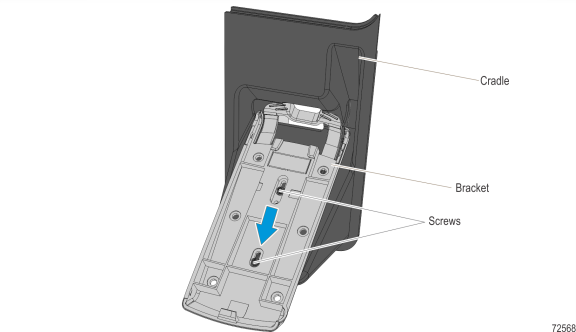
5.Mount the Ingenico PIN Pad to the bracket and cradle assembly.
a.Align the slot on the lower back of the PIN Pad with the small tab on the bracket.
b.Route the PIN Pad cable out of the assembly.
c.Push the PIN Pad until it snaps to the upper portion of the bracket.
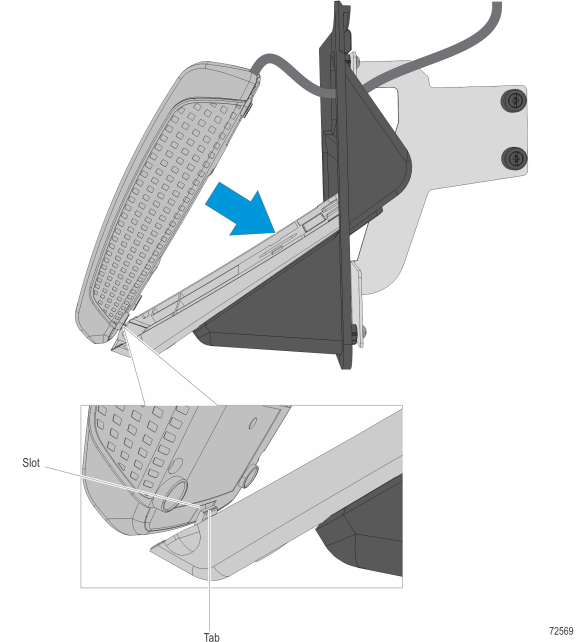
6.Route the PIN Pad cable through the p-loop.

7.Install the PIN Pad assembly to the left of the lower fascia.
8.Tighten the two thumbscrews to secure the assembly.
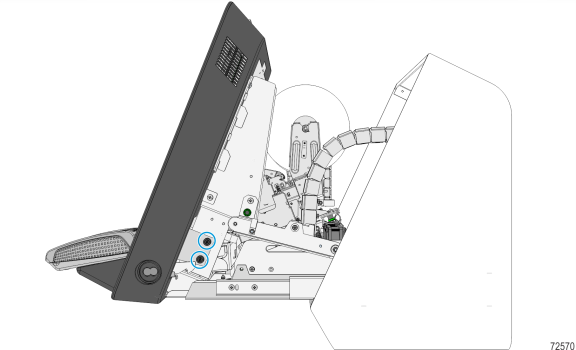
9.Route the cable beside the Passport Reader and through the two p-loops. Connect the Ingenico PIN Pad cable to the COM 1 port of the Monaco Panel I/O.
